Cross-selling
Enable your sales people to cross-sell with precision – – effectively, efficiently & predictably
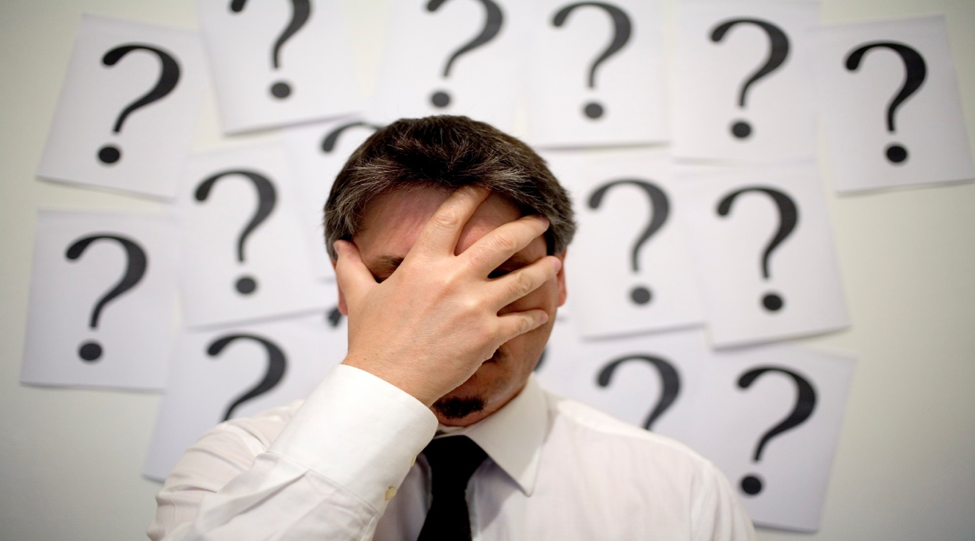
Why Do Cross-selling Efforts Fail?
#1 Product and Marketing Information is not structured to help buyers see all of the problems that sellers’ can solve
#2 Buyers Lack Context on their situation and an understanding of all problems the seller has solutions to solve
#3 Buyers Do Not Have Time to review and understand all of the sellers’ solutions to their problems
#4 Sales People Cannot Memorize and Recall the decision tree of questions and answers required to guide a buyer through a cross-selling sales conversation
We Use TheNaviGuide™ For Cross-selling
To enable the buyer and the seller to:
- Visually get and stay on the same page at all times during a cross-selling conversation
- Pinpoint and prioritize the buyers’ problems for cross-selling
- Demonstrate multiple offerings to the buyer without overtalking
- Present pricing and proposals for cross-selling
- Handle objections during cross-selling
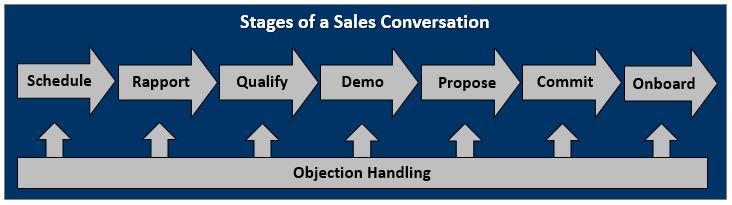
Steps For Creating Your Cross-selling Approach
Step 1 – Understand The Buyer Decision Process
- What answers do buyers need in order to make a purchase?
- What questions do buyers not know to ask about your offering?
- What is the right sequence of questions and answers to engage?
- What are you asking them to start and stop doing?
- What are the ten reasons why they will so “no” to purchase?


- Open the sales conversation
- Investigate buyer needs and qualify them
- Demonstration your solution
- Present pricing options
- Negotiate and close the deal
- Handle objections at any point during the conversation
- Define target industries, companies and buy points
- Find contact information i.e. email and phone
- Craft message to get buyers to say “yes” to an appointment
- Request appointments via email and phone
- Deploy marketing automation to sustain contact
- Track appointment setting results i.e. email and phone

